 |
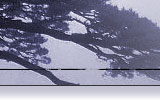 |
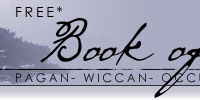 |
 |
 |
Find
out the Secrets the Government Learn How to Protect your PC the The Internet is full of viruses and hackers wanting to use your computer for their own diabolical aims. A recent report from the Pentagon claims that the next wave of terrorist attacks will come from terrorists hacking into normal people's home computers to wreak havoc. In fact, there's an 80% chance that someone is trying to break into your computer right NOW! To view your files, steal your information, send SPAM through your email, destroy your hundreds of dollars worth of equipment, or worse! It's no wonder that you're interested in securing your computer. It's your responsibility. Your ISP won't do it for you, neither will Bill Gates. And sadly millions of people don't, falling victim to countless computer viruses and hacker attacks. Fortunately, there's something you can do about securing your computer! Introducing the... ULTIMATE GUIDE TO SECURING YOUR PC CD-ROM! Hundreds of pages of information of information for securing your computer from evil-doers! This amazing CD-ROM contains everything you need to protect your computer from hackers and viruses, written by the folks who know a thing or two about security, the National Security Agency! WHAT'S ON THE CD-ROM: Windows XP Security Guides AND MUCH MUCH MORE! Screenshots of the Actual Program:
Before you bid and use the CD-ROM, here's a hint of what you'll get: Three quick security tips from the National Security Administration you can perform in Windows XP: 1. Turn on security 2. Encrypt your documents 3. Disable ICMP
The above are just a few of the tips you'll discover from the National Security Administration. The N.S.A. DECLASSIFIED CD-ROM contains hundreds of pages of more security tips. If you spent one hundred dollars or more on your computer and Internet connection, you owe it to yourself to spend just $5 on this amazing guide to protecting your investment! System Requirements: |



